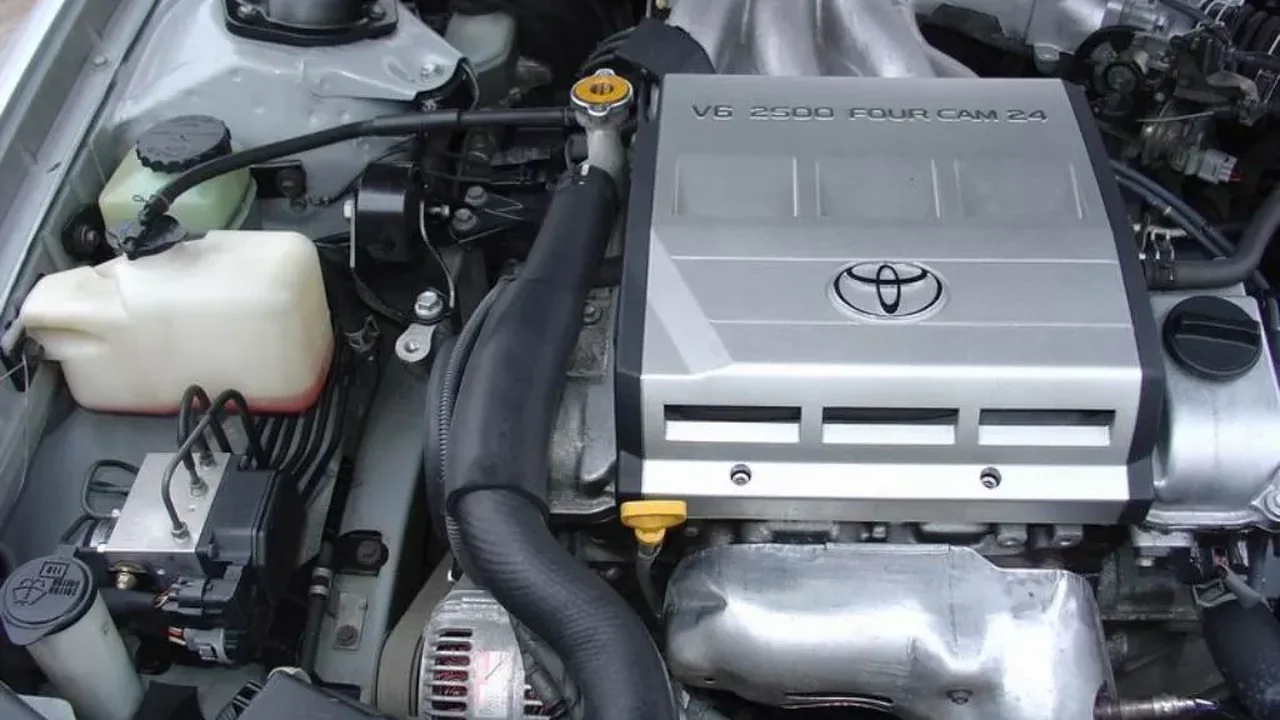How to Create a Custom ECU Map from Scratch: Step-by-Step Guide
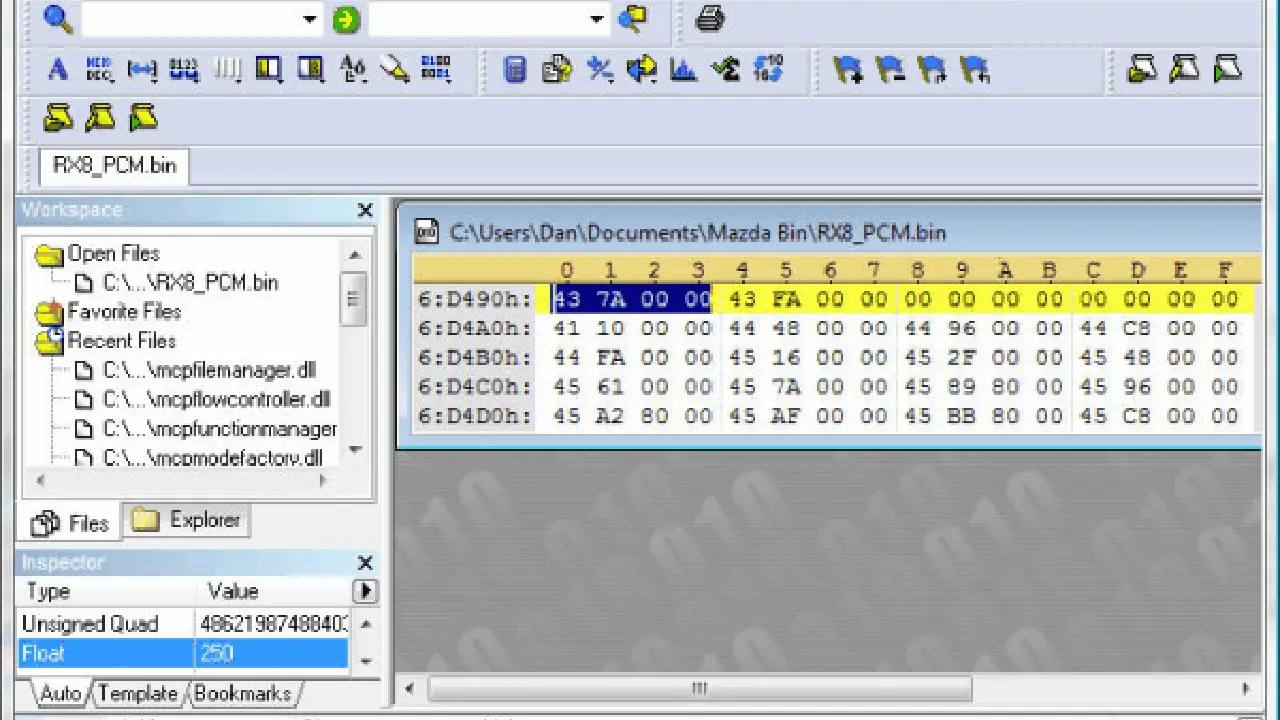
ECU mapping involves adjusting fuel maps and ignition timing This guide explains the fundamentals of these parameters and how they impact engine performance Master the basics of ECU mapping for optimal results
Understanding the Basics of ECU Mapping for Performance Tuning
Alright, so you're ready to dive into the world of custom ECU mapping? That's awesome! It's like giving your car's brain a serious upgrade, letting you fine-tune everything for maximum performance. But before we get into the nitty-gritty, let's make sure we're all on the same page. ECU mapping is essentially the process of modifying the software that controls your engine. This software, residing in the Engine Control Unit (ECU), dictates things like how much fuel is injected, when the spark plugs fire, and how much boost your turbocharger produces (if you have one, of course). By tweaking these parameters, you can optimize your engine for power, efficiency, or even a combination of both.
Think of it like this: your ECU is a chef following a recipe. A custom ECU map is like rewriting that recipe to use better ingredients, adjust the cooking times, and ultimately create a dish that's perfectly tailored to your tastes. Sounds cool, right? Let's get started!
Gathering Essential Tools and Software for DIY ECU Mapping
Before you start hacking away at your ECU, you're going to need the right tools. This isn't like changing your oil; you can't just grab a wrench and go. Here’s a breakdown of what you’ll need:
- ECU Tuning Software: This is the heart of the operation. You'll need software that's compatible with your ECU and allows you to read, modify, and write maps. Popular options include:
- HP Tuners: A widely used option, especially for GM and Ford vehicles. Offers a comprehensive suite of tools and excellent support.
- Cobb Accessport: Known for its user-friendliness and extensive support for Subaru and Mazda vehicles. Offers pre-loaded maps and data logging capabilities.
- EcuFlash: A free and open-source option that supports a wide range of ECUs. Requires more technical knowledge but offers unparalleled flexibility.
- AEM EMS Series: High-end standalone ECU solution, offering ultimate control and customization for advanced tuning.
- OBD2 Cable/Interface: This connects your laptop to your car's OBD2 port, allowing you to communicate with the ECU. Make sure it's compatible with your chosen software.
- Wideband O2 Sensor: A must-have for accurate tuning. This sensor measures the air-fuel ratio (AFR) in your exhaust, providing crucial feedback for optimizing your fuel maps. Popular brands include:
- Innovate Motorsports: Widely respected for their accurate and reliable wideband O2 sensors.
- AEM: Offers a range of wideband O2 sensors and gauges, known for their quality and performance.
- Data Logging Software: Most tuning software includes data logging capabilities, but you might also want to use a standalone program for more advanced analysis.
- Laptop: A reliable laptop with a stable internet connection is essential for running the software and accessing online resources.
Step 1 Reading Your Stock ECU Map for a Baseline
The first step is to read your car's stock ECU map. This is like taking a snapshot of the existing "recipe" before you start making changes. Connect your laptop to your car's OBD2 port using the appropriate cable. Open your ECU tuning software and follow the instructions to read the ECU. This process might take a few minutes, so be patient. Once the map is read, save it to your computer as a backup. This is crucial! If anything goes wrong during the tuning process, you can always revert back to the stock map.
Important Note: Make sure your battery is fully charged before reading or writing to the ECU. A low battery can interrupt the process and potentially damage your ECU.
Step 2 Understanding Fuel Maps and Ignition Timing Tables for Performance
Now comes the fun part: understanding what all those numbers in your ECU map actually mean. The two most important tables you'll be working with are the fuel map and the ignition timing table.
Fuel Maps
The fuel map tells the ECU how much fuel to inject into the engine based on engine load (usually measured as manifold absolute pressure, or MAP) and engine speed (RPM). The map is typically represented as a 2D table, with RPM on one axis and MAP on the other. Each cell in the table contains a value that represents the desired air-fuel ratio (AFR) or the amount of time the fuel injectors should be open (injector pulse width).
Generally, you'll want a richer AFR (lower number, like 12.5:1) at high load and high RPM to prevent detonation and maximize power. At low load and low RPM, you can run a leaner AFR (higher number, like 14.7:1) for better fuel economy.
Ignition Timing Tables
The ignition timing table tells the ECU when to fire the spark plugs. This is also represented as a 2D table, with RPM on one axis and MAP on the other. Each cell in the table contains a value that represents the number of degrees before top dead center (BTDC) that the spark plug should fire.
Advancing the ignition timing (increasing the number of degrees BTDC) can increase power, but too much timing can lead to detonation. Generally, you'll want more timing at low load and low RPM, and less timing at high load and high RPM.
Step 3 Making Small Incremental Changes and Data Logging for Safety
The key to successful ECU tuning is to make small, incremental changes and then carefully monitor the results. Don't try to make huge leaps in timing or fuel; that's a recipe for disaster. Start by making small adjustments to the fuel map or ignition timing table, then write the modified map to the ECU. Go for a drive and use your data logging software to monitor key parameters like AFR, knock, and engine temperature. If everything looks good, you can make another small adjustment. Repeat this process until you're happy with the results.
Pro Tip: Always err on the side of caution. It's better to leave a little power on the table than to risk damaging your engine.
Step 4 Analyzing Data Logs and Fine Tuning for Optimal Performance
Data logging is your best friend when it comes to ECU tuning. By analyzing your data logs, you can see exactly what's happening inside your engine and make informed decisions about how to adjust your map. Pay close attention to the following parameters:
- Air-Fuel Ratio (AFR): Make sure your AFR is within the safe range for your engine. A wideband O2 sensor is essential for accurate AFR readings.
- Knock: Knock, or detonation, is a destructive phenomenon that can quickly destroy your engine. If you see any signs of knock in your data logs, immediately reduce your timing.
- Engine Temperature: Monitor your engine temperature to make sure it's not overheating. Overheating can be a sign of a lean condition or excessive timing.
- Boost Pressure (if applicable): If you have a turbocharged engine, monitor your boost pressure to make sure it's within the safe range for your turbocharger.
Based on your data logs, you can fine-tune your fuel map and ignition timing table to optimize performance. For example, if your AFR is too lean at high RPM, you'll need to add more fuel to that area of the map. If you're seeing knock, you'll need to reduce timing.
Step 5 Real World Testing and Iteration for Best Results
Once you've made some initial adjustments, it's time to test your map in the real world. This means driving your car in a variety of conditions, including city streets, highways, and even a track if you're feeling ambitious. Pay attention to how the car feels and sounds. Is it smooth and responsive? Or is it sluggish and hesitant? Continue to data log and analyze your results, making small adjustments as needed. The goal is to create a map that's perfectly tailored to your car and your driving style.
Product Recommendations for ECU Tuning DIYers
Alright, let's talk specifics. Here are a few product recommendations to get you started. These are just suggestions, and the best choice for you will depend on your specific vehicle and budget.
HP Tuners MPVI2
Description: The HP Tuners MPVI2 is a popular OBD2 interface and tuning software package, especially for GM and Ford vehicles. It allows you to read, modify, and write ECU maps, as well as data log a wide range of parameters.
Pros: Comprehensive software, excellent support, wide range of supported vehicles.
Cons: Can be expensive, requires credits to tune different vehicles.
Use Case: Perfect for enthusiasts who want to tune multiple GM or Ford vehicles.
Price: Approximately $399 (plus credits).
Cobb Accessport V3
Description: The Cobb Accessport V3 is a user-friendly OBD2 interface and tuning software package, primarily for Subaru and Mazda vehicles. It comes with pre-loaded maps and allows you to data log, monitor gauges, and even troubleshoot engine problems.
Pros: Easy to use, pre-loaded maps, excellent support, gauge monitoring.
Cons: Limited vehicle support, less flexible than some other options.
Use Case: Ideal for Subaru or Mazda owners who want a simple and effective tuning solution.
Price: Approximately $675.
Innovate Motorsports MTX-L Plus Wideband O2 Sensor
Description: The Innovate Motorsports MTX-L Plus is a highly accurate and reliable wideband O2 sensor and gauge. It provides real-time AFR readings, which are essential for safe and effective ECU tuning.
Pros: Accurate AFR readings, easy to install, durable.
Cons: Can be expensive.
Use Case: A must-have for any serious ECU tuner.
Price: Approximately $199.
Comparing ECU Tuning Software Options and Features
Choosing the right ECU tuning software is crucial for a successful tuning experience. Here's a quick comparison of some popular options:
| Software | Vehicle Support | Ease of Use | Features | Price |
|---|---|---|---|---|
| HP Tuners | GM, Ford | Moderate | Comprehensive, data logging, diagnostics | $$$ |
| Cobb Accessport | Subaru, Mazda | Easy | Pre-loaded maps, data logging, gauge monitoring | $$ |
| EcuFlash | Wide Range | Difficult | Open-source, highly customizable | Free |
| AEM EMS Series | Universal | Moderate to Difficult | Standalone ECU, ultimate control, advanced features | $$$$ |
Price Key:
- $: Under $200
- $$: $200 - $700
- $$$: $700 - $1500
- $$$$: Over $1500
Safety Precautions and Common Mistakes to Avoid During ECU Remapping
ECU tuning can be risky if you're not careful. Here are some safety precautions to keep in mind:
- Always back up your stock ECU map before making any changes.
- Make small, incremental changes.
- Data log frequently and monitor key parameters like AFR and knock.
- Err on the side of caution. It's better to leave a little power on the table than to risk damaging your engine.
- If you're not comfortable with something, don't do it! Seek professional help.
Here are some common mistakes to avoid:
- Using the wrong tuning software for your ECU.
- Making large, aggressive changes to your map.
- Ignoring data logs.
- Running your engine too lean.
- Adding too much timing.
- Overboosting your turbocharger.
Advanced Tuning Techniques and Considerations for High Performance
Once you've mastered the basics of ECU tuning, you can start exploring more advanced techniques. These include:
- Closed-loop fuel control: Using feedback from the O2 sensor to automatically adjust the fuel mixture.
- Boost control: Fine-tuning the boost pressure of your turbocharger for optimal performance.
- Variable valve timing (VVT) tuning: Adjusting the VVT system to optimize engine performance at different RPMs.
- Antilag systems (ALS): Reducing turbo lag for improved throttle response.
These techniques require a deeper understanding of engine management and should only be attempted by experienced tuners.
Disclaimer
ECU tuning can void your car's warranty and may not be legal in all areas. It's your responsibility to ensure that your modifications comply with all applicable laws and regulations. Tuning your ECU can also damage your engine if not done correctly. Proceed at your own risk.
:max_bytes(150000):strip_icc()/277019-baked-pork-chops-with-cream-of-mushroom-soup-DDMFS-beauty-4x3-BG-7505-5762b731cf30447d9cbbbbbf387beafa.jpg)